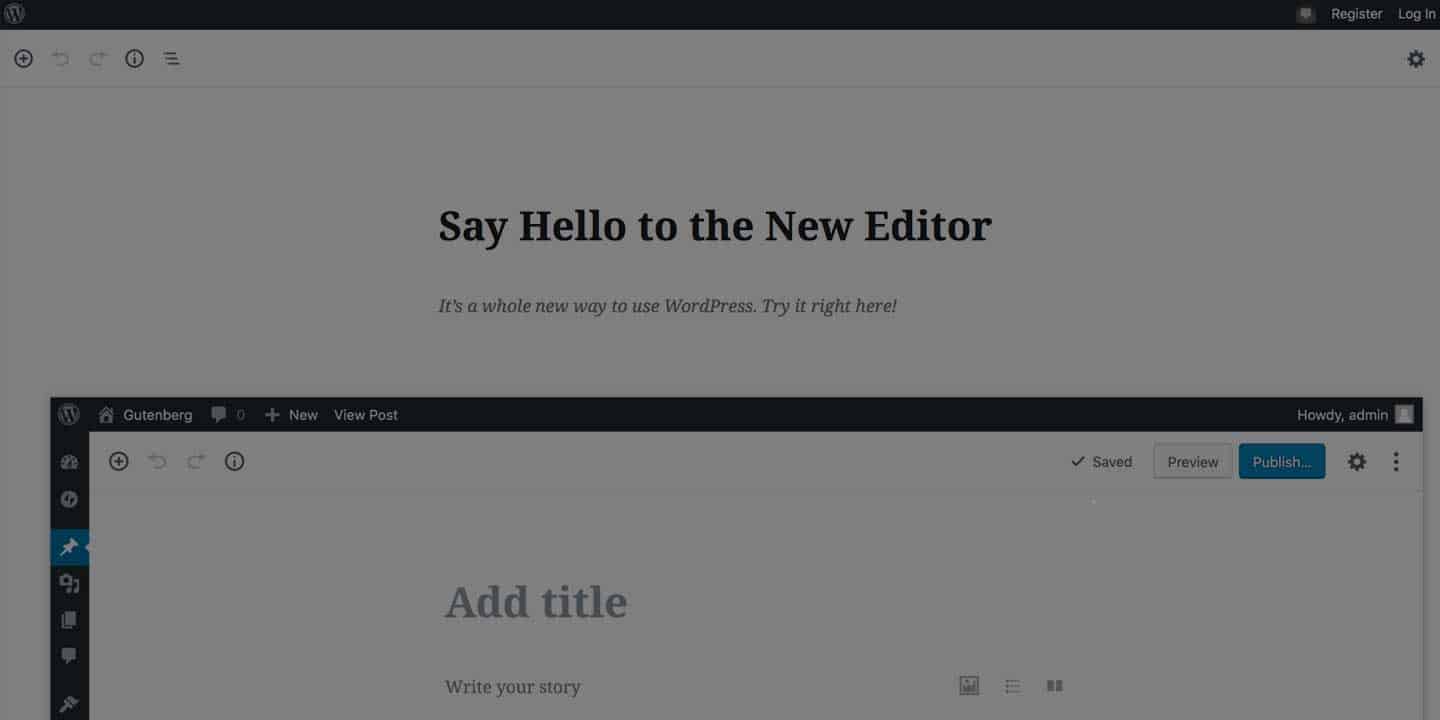
The future of WordPress – are you ready for WordPress Gutenberg?
The most important news of the moment for businesses with a WordPress powered website is WordPress 5.0/WordPress Gutenberg is here
In case you’ve missed it, WordPress 5.0 is considered a major release to WordPress with the inclusion of a completely new editor experience named Gutenberg.
When WordPress announced Gutenberg, web devs around the world were initially sceptical.
What did it mean to a developers workflow? Would Gutenberg work with previous website projects? Did Gutenberg really offer anything new to WordPress?
But web developers were only half of the story. What about businesses who were happily using the current WordPress editor? How much time would it take to adapt to the new editor? Would their current website need major work? Was it worth updating to WordPress 5.0? What were the implications of not updating to Gutenberg?
What is Gutenberg?
To be honest, we’re very excited about the possibilities that Gutenberg adds to WordPress. It’s an update that will bring benefits to the editor experience within WordPress and is long overdue in our opinion.
The current visual editor requires a lot of technical know-how to make things work. Which is fine if you’re proficient with HTML/CSS/JS etc. WordPress’s goal is to make editing content easier, especially for those just starting with WordPress.
Gutenberg introduces blocks. In the previous WordPress editor, your content lived inside one HTML file. If you wanted to add something new it involved lots of extra work. You had to add custom HTML, CSS, custom post types, widgets and the rest. Now, you can build your content using predefined ‘blocks’, and rearrange on the page as you see fit.
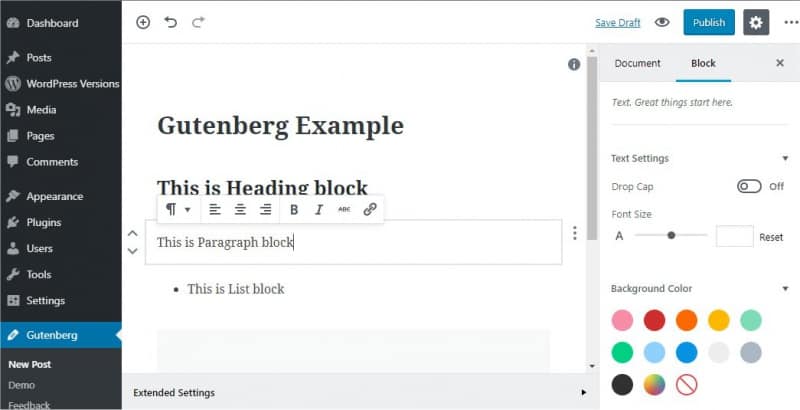
Not all rosy
However, WordPress contributors have noted the problem that Gutenberg’s release might cause trouble for site owners. It is possible your website may have functionality that needs some tweaking to work with the new editor.
If you have an WordPress support plan then testing your site should be straightforward. As a result, any issues can be rectified by simply rolling back the update to the previous WordPress version.
Our advice with updating to Gutenberg is to test your website offline with the updated WordPress 5.0 before rolling it out to your live server. This way, you can iron out any issues offline, without anyone seeing any negative effects on your live website. If you already have one of our WordPress Care Plans, then drop us an email and we prepare your website for the WordPress Gutenberg update.
If are not on one of our WordPress Support plans (compare support plans here) and you would like help with testing your site with WordPress 5.0/Gutenberg we are offering a free compatibility check. We will download your WordPress website, install it on our development servers, update to the latest version of WordPress which includes the Gutenberg editor and see how it affects your current website. We can then advise what your next steps should be.
To take advantage of this free offer, please fill in your contact details here and we will be in touch.
